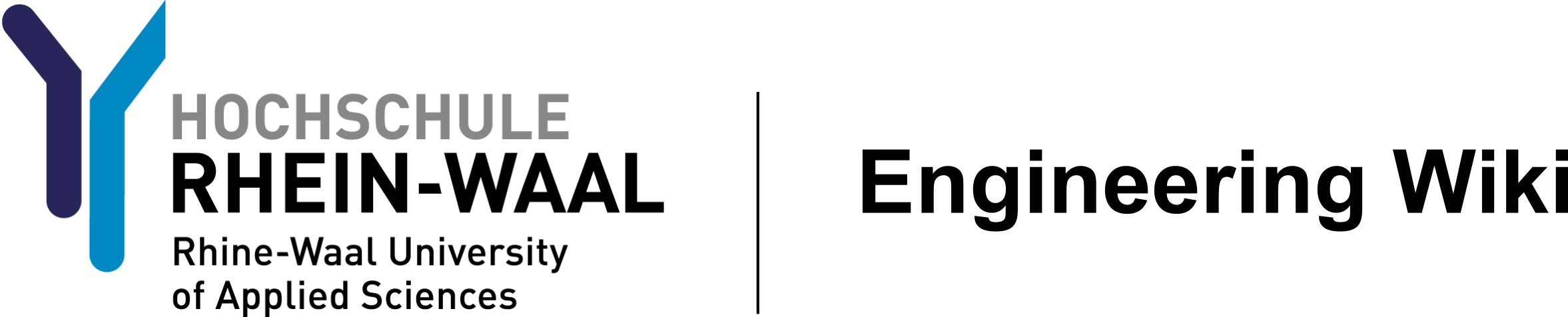ee:knowledgebase
Differences
This shows you the differences between two versions of the page.
| Next revision | Previous revision | ||
|
ee:knowledgebase [2019/01/07 09:57] FKR@staff.hsrw created |
ee:knowledgebase [2023/10/05 16:28] (current) kremer [Software] |
||
|---|---|---|---|
| Line 1: | Line 1: | ||
| + | ====== Knowledge base ====== | ||
| + | This page gathers useful information regarding PCB design and manufacturing. Help improving it be supplying instructables for others. | ||
| + | |||
| + | ===== Instructables ===== | ||
| * [[ee:components|Components database]] | * [[ee:components|Components database]] | ||
| + | * [[ee:purchasingparts|Purchasing of parts]] | ||
| * [[ee:pcbdesign|PCB design guidelines]] | * [[ee:pcbdesign|PCB design guidelines]] | ||
| + | * [[ee:pcbuvmasks|Create masks for uv exposure]] | ||
| + | * [[ee:pcbetching|Etching PCBs]] | ||
| + | * [[ee:pcbfoametching|Foam Etching PCBs]] | ||
| + | * [[ee:pcbsoldermask|Applying solder mask to PCBs]] | ||
| + | * [[ee:pcbpanel|Make a multi-PCB panel]] | ||
| + | * [[ee:nodered|Install Node-red]] | ||
| + | * [[ee:KiCad|KiCAD Tutorial]] | ||
| + | * [[ee:EAGLE|EAGLE Tutorial]] | ||
| + | |||
| + | |||
| + | ===== Software ===== | ||
| + | Autodesk provides free student/education access to it's PCB design software [[https://www.autodesk.com/education/free-software/eagle|EAGLE]]. An open-source alternative is [[https://www.kicad.org/|KiCAD]]. There are good instructions on how to use both of them on the internet, e.g. this [[https://learn.sparkfun.com/tutorials/using-eagle-schematic/|guide to EAGLE from SparkFun Electronics]]. | ||
| + | |||
| + | ===== Further information ===== | ||
| + | * [[https://learn.sparkfun.com/|SparkFun Electronics]] and [[https://learn.adafruit.com/|Adafruit]] provide quite comprehensive archives of tutorials regarding electronics. | ||
| + | * Dave Jones' Electronics Engineering Video Blog ([[https://www.youtube.com/user/EEVblog/featured|EEVblog]]) is always worth a view. | ||
ee/knowledgebase.1546851453.txt.gz · Last modified: 2021/03/08 13:39 (external edit)