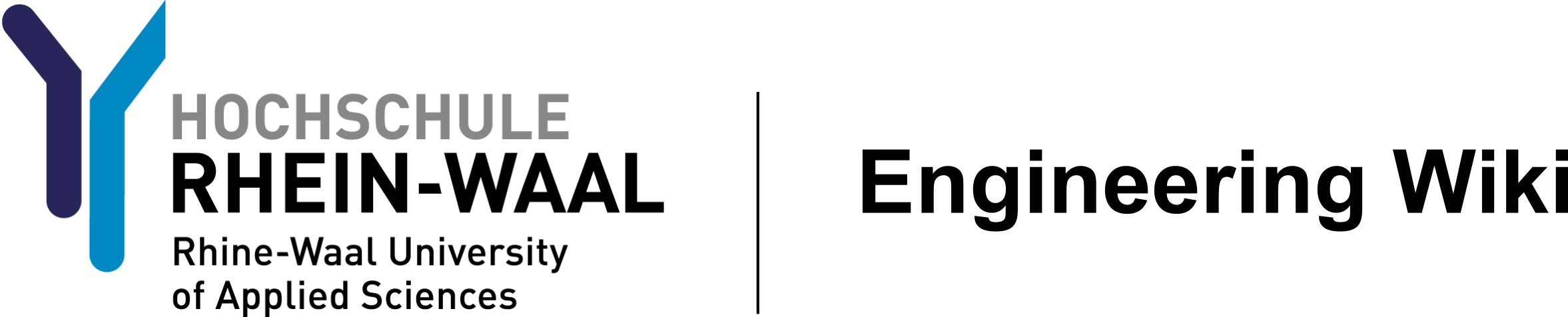ee:eagle
Differences
This shows you the differences between two versions of the page.
| Both sides previous revision Previous revision Next revision | Previous revision | ||
|
ee:eagle [2023/10/22 15:05] 26364@students.hsrw [The task is to design a PCB for] |
ee:eagle [2023/10/22 17:32] 26364@students.hsrw |
||
|---|---|---|---|
| Line 208: | Line 208: | ||
| for a better and easier connection let’s define a ground plane on the bottom layer and top layer. use the ’polygon’ tool to make a rectangle around the dimension of your board. | for a better and easier connection let’s define a ground plane on the bottom layer and top layer. use the ’polygon’ tool to make a rectangle around the dimension of your board. | ||
| - | 13. Start by making GND polygons | + | 13. Start by making GND polygons and don't forget to name it GND |
| {{ :ee:screenshot_43_.png?400 |}}{{ :ee:screenshot_47_.png?400 |}} | {{ :ee:screenshot_43_.png?400 |}}{{ :ee:screenshot_47_.png?400 |}} | ||
| Line 217: | Line 217: | ||
| {{ :ee:screenshot_55_.png?400 |}} | {{ :ee:screenshot_55_.png?400 |}} | ||
| - | 15. don't forget to add via to connect top GND to bottom GND by adding via with GND as signal name | + | 15. don't forget to add via to connect the top GND to the bottom GND with GND as the signal name |
| {{ :ee:screenshot_57_.png?400 |}} | {{ :ee:screenshot_57_.png?400 |}} | ||
ee/eagle.txt · Last modified: 2023/10/22 17:32 by 26364@students.hsrw