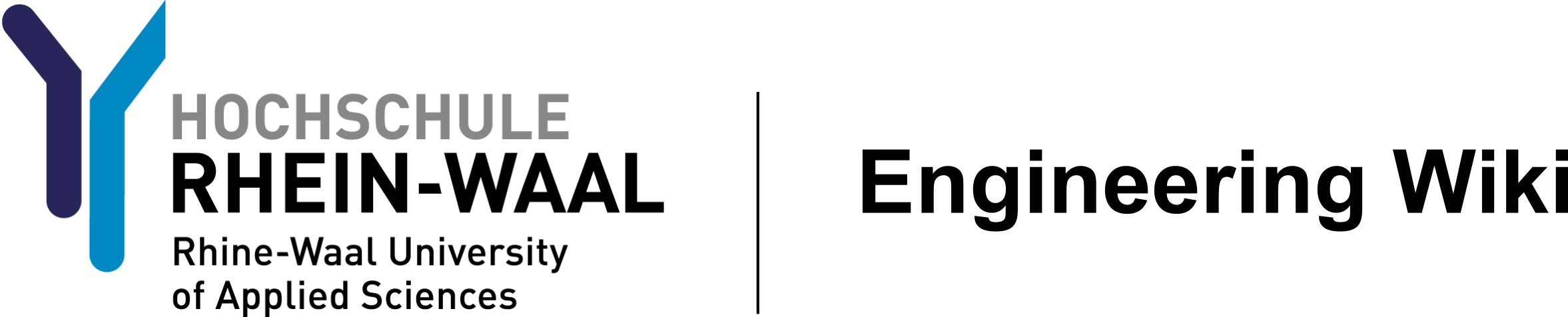ee:cubase_missing_files
Differences
This shows you the differences between two versions of the page.
|
ee:cubase_missing_files [2020/03/09 12:38] 19923@students.hsrw |
ee:cubase_missing_files [2021/03/08 13:39] |
||
|---|---|---|---|
| Line 1: | Line 1: | ||
| - | ===== Clear the missing project files from Cubase ===== | ||
| - | When working with projects in Cubase, sometimes a recorded file has to be deleted at the user's discretion (new audio files are created every time the record and stop buttons are used). | ||
| - | |||
| - | Deleting files from the Cubase's main window may erase them from the computer, but a reference of that file will still exist inside Cubase (think like having the recycling bin in Windows). | ||
| - | |||
| - | When loading back the project associated with these files, an error window will pop up. | ||
| - | |||
| - | {{ ee:audio:cubase_project_missing_files.png }} | ||
| - | |||
| - | To clear these errors, since the files are not needed any longer, in Cubase's main window, go to the Media tab and Open Pool Window option. | ||
| - | |||
| - | {{ ee:audio:cubase_project_missing_files_2.png }} | ||
| - | |||
| - | The Pool menu will open and it will list all the files in the project. You can see the "missing files" in the Trash tab. You can erase them here. | ||
| - | |||
| - | {{ ee:audio:cubase_project_missing_files_3.png }} | ||
| - | |||
| - | Alternatively, in the same Media tab, there's the option to clear them directly by using the Remove Missing Files option. | ||
| - | |||
| - | {{ ee:audio:cubase_project_missing_files_4.png }} | ||
| - | |||
| - | This is how the Pool window looks like when there are no missing files. | ||
| - | |||
| - | {{ ee:audio:cubase_project_missing_files_5.png }} | ||
| - | |||
| - | [[ee:audiolab]] | ||
ee/cubase_missing_files.txt · Last modified: 2021/03/08 13:39 (external edit)