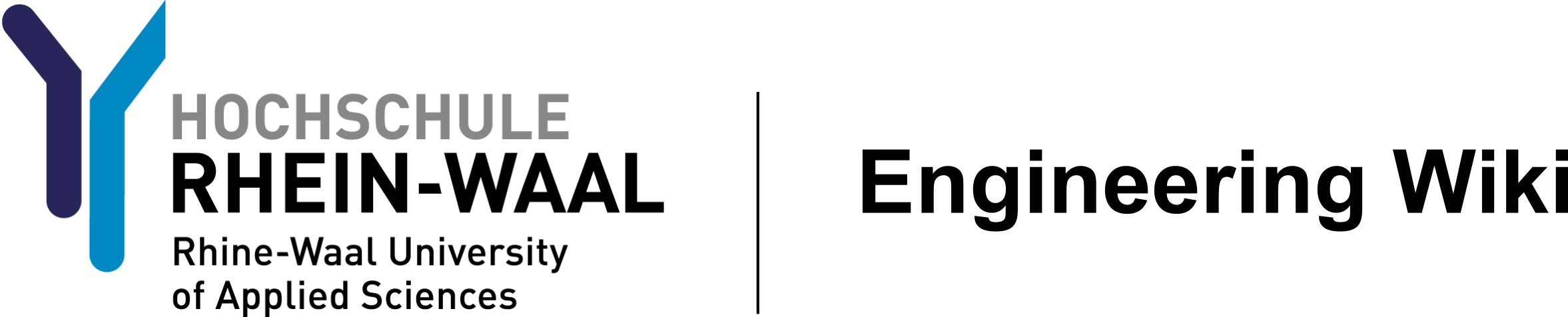ee:studio_default
Differences
This shows you the differences between two versions of the page.
| Both sides previous revision Previous revision Next revision | Previous revision Next revision Both sides next revision | ||
|
ee:studio_default [2020/03/06 16:44] 19923@students.hsrw |
ee:studio_default [2020/03/10 16:57] 19923@students.hsrw |
||
|---|---|---|---|
| Line 5: | Line 5: | ||
| The inputs are set as default in the following manner: | The inputs are set as default in the following manner: | ||
| - | * [[focusrite_18i20|Focusrite Scarlet 18i20]] inputs 1 to 8, routed inside the isolated recording booth through the I/O Box input section, with same labeling. | + | * [[focusrite_18i20|Focusrite Scarlet 18i20]] inputs 1 to 8, routed inside the isolated recording booth through the I/O Box input section, with same labeling. |
| - | * [[Rode NT1]] Mic connected to [[I/O Box]] Input 1. | + | |
| - | * XLR cable connected to [[I/O Box]] Input 2, for a second microphone if needed. | + | |
| - | * [[BSS Audio AR-133 Active DI Box]] No.1 connected to I/O Box Input 5. | + | |
| - | * [[BSS Audio AR-133 Active DI Box]] No.2 connected to I/O Box Input 6. | + | |
| - | * Two more BSS Audio AR-133 Active DI Boxes can be used (on storage), connect to [[I/O Box]] Input 7 and 8 if needed. | + | |
| - | The Inputs cannot be controlled by the Focusrite Control panel, this has to be done in the DAW (i.e. Cubase) | + | * [[Rode NT1]] Mic connected to [[I/O Box]] Input 1. |
| + | |||
| + | * XLR cable connected to [[I/O Box]] Input 2, for a second microphone if needed. | ||
| + | |||
| + | * [[AR-133|BSS Audio AR-133 Active DI Box]] No.1 connected to I/O Box Input 5. | ||
| + | |||
| + | * [[AR-133|BSS Audio AR-133 Active DI Box]] No.2 connected to I/O Box Input 6. | ||
| + | |||
| + | * Two more BSS Audio AR-133 Active DI Boxes can be used (on storage), connect to [[I/O Box]] Input 7 and 8 if needed. | ||
| + | |||
| + | The Inputs cannot be controlled by the [[focusrite_control|Focusrite Control]] panel, this has to be done in the DAW (i.e. Cubase) | ||
| Line 19: | Line 24: | ||
| The outputs are set as default in the following manner: | The outputs are set as default in the following manner: | ||
| - | * [[focusrite_18i20|Focusrite Scarlet 18i20]] 1+2 monitor outputs (back panel) connected to the [[Yamaha HS5]] speakers, left and right respectively. | + | * [[focusrite_18i20|Focusrite Scarlet 18i20]] 1+2 monitor outputs (back panel) connected to the [[Yamaha HS5]] speakers, left and right respectively. |
| - | * [[focusrite_18i20|Focusrite Scarlet 18i20]] outputs 3 to 10, routed inside the isolated recording booth through the [[I/O Box]] output section, connected, with same labeling. | + | |
| - | * I/O Box outputs 1+2 connected to [[ART HeadAmp 6 Pro]] to XLR main inputs, left and right respectively. | + | * [[focusrite_18i20|Focusrite Scarlet 18i20]] outputs 3 to 10, routed inside the isolated recording booth through the [[I/O Box]] output section, connected, with same labeling. |
| + | |||
| + | * I/O Box outputs 3+4 connected to [[HeadAmp 6|ART HeadAmp 6 Pro]] to XLR main inputs, left and right respectively. | ||
| + | |||
| + | [[ee:audiolab| Back to Audio Lab Main Menu]] | ||
ee/studio_default.txt · Last modified: 2021/03/08 13:39 (external edit)